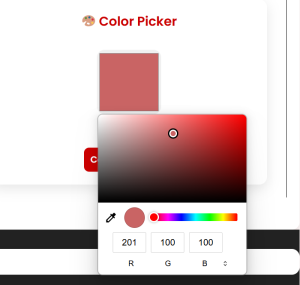Advanced Color Picker Tool
HEX Color Code
RGB Color Code
HSL Color Code
🎨 Online Color Code Picker Tool – Pick, Copy & Use Colors Instantly
Welcome to the Color Code Picker – your ultimate online tool to select and copy color codes in HEX, RGB, and HSL formats with ease. Whether you’re a web designer, developer, digital artist, or just someone working on a creative project, this tool helps you pick the perfect color in seconds. No software downloads, no setup, and 100% free to use.
This guide will show you how to use the Color Code Picker effectively, along with tips and features that make it one of the best free tools available online.
🧠 What Is a Color Code Picker?
A Color Code Picker is a tool that allows you to visually choose a color and instantly get its code representation. These codes (HEX, RGB, HSL) are used in web design, graphic software, and coding to represent colors precisely.
- HEX code (e.g., #ff5733) is commonly used in CSS and HTML.
- RGB stands for Red, Green, Blue values (e.g., rgb(255, 87, 51)).
- HSL stands for Hue, Saturation, and Lightness (e.g., hsl(14, 100%, 60%)).
Having quick access to these codes saves time and helps maintain consistency across digital designs and applications.
✅ How to Use the Color Code Picker Tool
Using the tool is super easy. Just follow these steps:
1. Open the Color Picker Tool
Go to the color code picker tool on your browser. There’s no need to download any software or install plugins. It works directly from your device – desktop, mobile, or tablet.
2. Choose a Color from the Palette
You’ll see a color palette or spectrum. Simply click anywhere on the palette to pick a color. You can adjust the hue and saturation with the sliders provided.
You can also use the eyedropper tool (supported in modern browsers) to pick a color directly from any part of your screen or an uploaded image.
3. Get the Color Code Instantly
Once a color is selected, you’ll see its codes displayed:
- HEX
- RGB
- HSL
These color codes update in real-time as you move around the palette, so you can find the exact shade you’re looking for.
4. Copy the Code
Next to each code, there’s a convenient copy icon. Click it to copy the code to your clipboard. You can now paste it directly into your design software, website code, or anywhere else.
5. Use the Adjustments (Optional)
Want a lighter or darker version of your color? Use the brightness and saturation sliders to tweak the color until it’s just right.
🛠️ Features of This Online Color Code Picker
- ✅ Fast and free – No sign-up or installation needed
- ✅ Supports HEX, RGB, and HSL formats
- ✅ Eyedropper support to pick colors from images or screen
- ✅ Responsive design – works on mobile and desktop
- ✅ Real-time color preview and live code updates
- ✅ Copy with one click
Whether you’re designing a website, choosing a brand color, or adjusting shades for UI components, this tool gives you full control and convenience.
🌈 Who Should Use This Tool?
This tool is built for everyone:
- 💻 Web Developers: Easily get color codes for CSS and HTML styling.
- 🎨 Graphic Designers: Match colors precisely across different platforms.
- 🧑🏫 Students & Learners: Practice working with digital colors.
- 🧰 UI/UX Designers: Fine-tune interface color schemes.
- 💡 Content Creators: Pick aesthetic color combinations for visuals.
🔎 Why Use a Color Code Picker Online?
There are many color tools out there, but using a web-based color code picker offers unmatched flexibility:
- Access it from anywhere, anytime.
- No need for heavy software.
- Always updated and compatible with latest browsers.
Plus, it’s especially useful when you just need to quickly grab a color code for a project.
📌 Final Thoughts
The Color Code Picker is more than just a tool — it’s a creative companion for every digital project. Whether you’re building a website, creating a logo, or customizing a UI, it helps you find and use colors effortlessly. Try it now and take your design workflow to the next level.